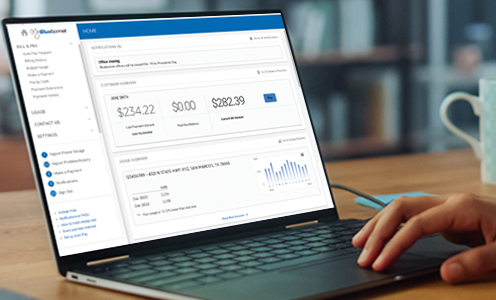Stay cool. Spend less. Stay safe.
Texas summer is here — bringing extreme heat and higher electricity demand. With the right tips and tools, you can beat the heat.
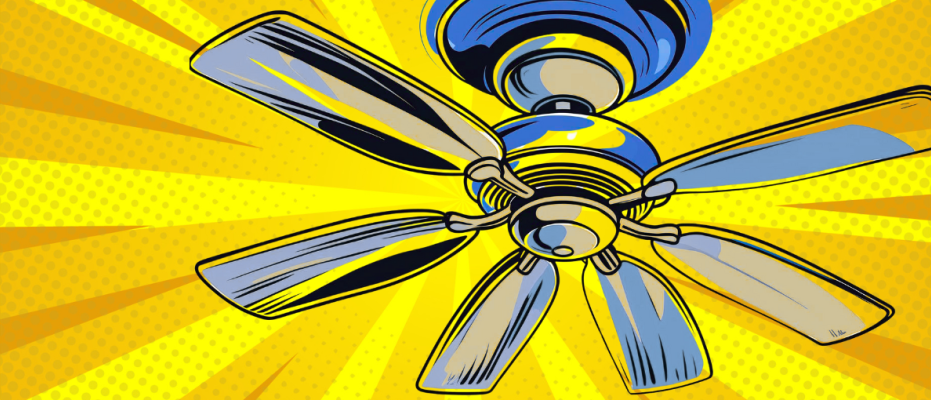
Small changes at home or at a business can make a big difference in your electricity use — and your electric bill. Here are a few easy ways to stay cool, spend less and stay safe in the heat.
Quick links
Ways to lower your electric bill — with any budget
- Set your electric water heater temperature to 120 degrees. You can go lower if there are only one or two people in your household.
- Wash clothes in cold water and try to run full loads. If you need to do a smaller load, adjust the water level to match the size.
- Use ceiling or portable fans to stay comfortable — they can make you feel up to 6 degrees cooler. Just remember to turn them off when you leave the room, since fans cool people, not spaces.
- Raise your thermostat a few degrees, especially when you're not home. Setting it around 80 degrees while you're away can help reduce your electricity use.
- Turn off kitchen, bath and other exhaust fans within 20 minutes of cooking or bathing to keep cooled air inside your home.
- Use a garden hose to gently remove leaves and dirt from the outdoor unit of your HVAC system.
- Try to open your refrigerator door only when needed to keep cold air from escaping.
- Air-dry clothes on a line or rack when possible to save electricity.
- Wait until the dishwasher is full before running it, and let dishes air-dry instead of using the heat cycle.
- Keep lamps, TVs and other heat-producing appliances away from your thermostat — they can cause it to run longer than necessary.
- Replace filters monthly. Dirty HVAC filters, coils and fans reduce airflow through systems which decreases performance and requires them to run more frequently.
- Add insulation around electric wall plugs and light switches with foam pads. If you have an attic, make sure your attic door is insulated. While you’re up there, consider beefing up or replacing old insulation which could save you 15% of the cost of your electric bill.
- Block out the rays with blackout curtains or blinds. The sun rays warm up air in your home and coverings can reduce added radiated heat.
- Have a professional inspect your HVAC unit, insulation and ductwork to spot potential problems.
- Replace old light bulbs with LED bulbs.
- Use a slow cooker or outdoor grill in the summer to keep your kitchen cooler.
- Replace old or damaged appliances with Energy Star-certified models to reduce electricity use and lower your bill.
- When upgrading your air conditioner, look for a high-efficiency model with a an Energy Star or EnergyGuide label.
- If you're installing a new HVAC system:
- Work with a licensed contractor who uses proper duct-sizing methods.
- Ensure ductwork is installed inside the conditioned space, not in the attic.
- Seal all ducts with mastic and insulate them heavily.
- Use a smart thermostat to precisely control your home’s temperature, even when you’re away.
- Consider installing smart ceiling fans that automatically adjust based on the room’s temperature.
- Add reflective window film or motorized blinds to block heat from the sun and keep it cooler indoors.
Making sense of your summer electric bill
How weather impacts your bill
- Air conditioning works harder: As outdoor temperatures rise, your AC system runs longer to keep your home cool — using more electricity.
- Longer days, more usage: More daylight hours often mean more time at home using lights, electronics and appliances.
- Home efficiency matters: Older homes, aging appliances and poor insulation can increase your electricity use without you even realizing it.
What you can do to lower your bill
- Use MyBluebonnet tools: Log in to your MyBluebonnet account to view detailed energy use reports, track patterns and spot high-usage days.
- Schedule and HVAC tune-up: Regular maintenance keeps your system running efficiently and can help lower your electricity use.
- Adjust daily habits: Set your thermostat a few degrees higher, use ceiling fans to circulate air and avoid heat-producing appliances during the hottest parts of the day.
Need help paying your bill?
- Contact us early: If you need help with paying your electric bill, we offer payment arrangements and bill assistance options
- Explore energy relief programs: You may qualify for state or local energy assistance programs. Find help for Texans with the Texas Department of Housing and Community Affairs here
MyBluebonnet tools and resources
Usage explorer
Track your energy use by hour, day or month. Spot usage spikes and adjust habits.
Usage comparison
Compare bills month-over-month. See if your energy-saving tactics are working and how weather impacts your bill.
Average usage tracker
View average use over custom time frames. Ideal for budgeting your bills.
ERCOT alerts & resources
ERCOT’s Texas Advisory and Notification System (TXANS) gives you real-time updates on grid conditions.
- Receive ERCOT's TXANS alerts and notifications directly. Sign up
- Check the daily status of Texas' power supply anytime on ERCOT’s
- Follow Bluebonnet updates for alerts on social media: Facebook, X and Instagram
When ERCOT issues a conservation alert, small changes at home can make a big impact. Here’s how you can help reduce demand on the electric grid:
- Delay major appliance use. Wait to run your dishwasher, washer or dryer until after the alert ends.
- Adjust your thermostat. Raise it a few degrees, especially during peak hours, typically 3 to 7 p.m.
- Unplug idle electronics. Devices draw power even when not in use.
- Close blinds and curtains. Blocking sunlight helps keep your home cooler and reduces the need for air conditioning.
- Energy saving tips and weather readiness from the U.S. Department of Energy. Energy.gov
- Health and safety guidance for severe weather and emergencies. Texas DSHS
- Emergency plans, supply lists and disaster prep from FEMA. Ready.gov
- Real-time grid updates and conservation alters. ERCOT
Summer energy-saving frequently asked questions
Summer heat makes your air conditioner work harder. Combined with longer daylight hours and higher humidity, this can significantly increase your electricity use.
The temperature comfortable for each induvial can vary. Aim for 75-78 degrees when you're home and active. Increase it to 80 degrees when away. Pair with ceiling fans for comfort — fans make you feel cooler without changing the actual air temperature.
You should turn off appliances completely rather than leaving them in standby mode to avoid "vampire energy." Vampire energy refers to the electricity used by electronic devices and appliances even when they appear to be turned off. Many devices continue to use electricity in standby mode, which can add up over time and increase your electricity bills. Fully turning off or unplugging appliances when not in use helps save electricity and reduces heat generated by electronics.
Yes, fans can help save money. They use much less electricity than air conditioners and help you feel cooler by circulating air and creating a breeze. This wind-chill effect helps your body cool down, so you can stay comfortable without lowering the thermostat as much. Using fans along with other cooling strategies can reduce your overall electricity use and lower your bills.
Yes. Electricity demand is usually lower during off-peak hours like evenings, which can reduce strain on the power grid. Additionally, cooler evening temperatures can help reduce the heat added to your home by appliances like washers and dryers.
Yes, we offer payment plans to help members manage their bills. You can request a payment extension » online through your MyBluebonnet account, the mobile app or by calling member services. We also offer the SteadyPay » program, which lets you pay a consistent monthly amount based on your average usage to help with budgeting. For more information or to enroll, contact member services from 8 a.m. to 5 p.m. at 800-842-7708.
Depending on your income and household size, you may qualify for assistance programs such as LIHEAP (Low-Income Home Energy Assistance Program), the Weatherization Assistance Program, or help from local nonprofits that offer utility aid. These programs can help lower your electricity bills and improve your home’s efficiency. Learn more about payment assistance »
SteadyPay is a billing option for members to pay a consistent amount on their bill over a period of time. The amount is calculated by a member’s average electricity use over the last 12 months and allows the member to pay the same amount for six months. Twice a year — in April and October — bill amounts are recalculated based on the member’s last 12 months of electricity use and the new amount will be reflected on May and November billing statements, respectively. Learn more about SteadyPay »
If you miss a payment, your account is considered delinquent 16 days after the bill is issued. A late payment fee of $5 or 5% of the bill, whichever is greater, will be applied. We will send a delinquency notice giving you 10 days to pay the past due balance to avoid service interruption. If your service is disconnected, you must pay the full past due amount, a service interruption fee and any applicable deposit before your service can be restored.
To prevent disconnection, it’s important to pay the past due amount promptly. If you cannot pay on time, please contact member services at 800-842-7708 to discuss payment options.
Extreme heat is typically defined as prolonged periods of high temperatures, often combined with high humidity, that pose health risks to people and animals. While the exact threshold can vary by region, the National Weather Service (NWS) in the U.S. generally considers extreme heat to occur when:
- Temperatures reach 90 degrees or higher for multiple days
- The heat index — a measure of how hot it feels with humidity — rises to 100 degrees or more
In Texas and other hot climates, extreme heat can be especially dangerous for those working outdoors, like lineworkers, farmers or construction crews, because their bodies have less chance to cool down. Hydration, shade and rest become essential for safety during these conditions.
Heat-related illnesses, such as heat exhaustion or heat stroke, occur when the body can’t cool itself effectively. Normally, the body cools through sweating, but during extreme heat, that may not be enough. When the body temperature rises faster than it can cool down, it can lead to serious health issues — including damage to the brain and other vital organs. Learn more about heat-related illness »
Symptoms of heat-related illness can vary depending on severity. Common signs to watch for include:
- Early signs (heat exhaustion): heavy sweating, muscle cramps, fatigue or weakness, dizziness or fainting, headache, nausea or vomiting, cool, pale or clammy skin, rapid heartbeat
- Severe signs (heat stroke — a medical emergency): high body temperature (103 degrees or higher), hot, red, dry or damp skin, confusion or slurred speech, seizures, loss of consciousness
If someone shows signs of heat stroke, call 911 immediately. While waiting for help, try to cool them down by moving them to shade, applying water or using a cold compress.
There are budget friendly ways to beat the heat while keeping electricity use down:
- Use fans efficiently – ceiling fans use much less electricity than AC units.
- Set ceiling fans to spin counterclockwise in summer to cool areas you're in.
- Block the sun – close blinds or curtains during the day, especially on windows facing east and west.
- Using thermal or blackout curtains can make a big difference in the temperature of rooms that receive direct sunlight.
- Cool yourself by staying hydrated with cold water or electrolyte drinks.
- Apply a cold, damp towel to your neck, wrists or behind your knees.
- Take short, cool showers to quickly lower your body temperature.
- Avoid indoor heat sources and skip the oven. Try grilling outside, use a microwave or slow cooker instead.
- Unplug unused electronics, which can give off heat even in standby mode.
Those most at risk during extreme heat include older adults, especially those over 65, young children and infants and people with chronic health conditions such as heart, lung or kidney disease. Individuals taking certain medications that affect hydration or body temperature regulation are also more vulnerable. Outdoor workers like farmers, construction workers and lineworkers face higher risks, as do people without access to air conditioning or adequate cooling.
- Stay hydrated by drinking plenty of water or electrolyte drinks, especially when outdoors or active.
- Wear lightweight, loose-fitting and light-colored clothing to help your body stay cool.
- Limit outdoor activities during the hottest parts of the day, usually between 10 a.m. and 4 p.m., and take frequent breaks in the shade or in air-conditioned spaces.
- Use fans or cooling towels to help lower your body temperature, and never leave children, pets or vulnerable individuals in parked cars.
- Pay attention to your body — if you start feeling dizzy, weak or excessively sweaty, take immediate steps to cool down and rest.
- Make sure pets have access to plenty of fresh, cool water at all times
- Keep them in shaded or air-conditioned areas during the hottest parts of the day
- Avoid exercising your pets during peak heat hours and opt for early mornings or evenings when it’s cooler
- Never leave pets in parked cars, even for a short time, as temperatures inside can rise rapidly
- Watch for signs of heat stress, such as excessive panting, drooling, weakness or confusion, and contact a veterinarian immediately if you notice any symptoms
- When spending time outdoors, wear clothing that blocks out light, including long-sleeved shirts and pants.
- Use sunscreen with a SPF of at least 15.
- Wear a hat to protect your neck and ears and limit sun exposure.
- UV rays are most intense and dangerous between 10 a.m. and 4 p.m.
- Drink plenty of water to stay hydrated.
- Wear lightweight, loose-fitting and light-colored clothes.
- Spend time in air-conditioned places when you can.
- Use fans to help circulate air.
- Take cool showers or baths to lower your body temperature.
- Avoid outdoor activities during the hottest hours, usually 10 a.m. to 4 p.m. and rest in the shade when outside.
- Applying a damp cloth or cooling towel to your neck, wrists or forehead can also help you stay cool.
Log in » to your MyBluebonnet account and select "Settings" then "Manage Notifications". From there you can choose your usage alerts preferences. You can also download our mobile app for on-the-go tracking. Go to your MyBluebonnet account and select "Settings" then "Manage Notifications". From there you can choose your usage alerts preferences. You can also download our mobile app for on-the-go usage tracking.
Use the Usage Explorer and Comparison » tools in your online account or MyBluebonnet app » to monitor patterns and make informed changes.
Yes. A member service representative can walk you through your electricity usage data and recommend personalized tips. Call 800-842-7708 from 8 a.m. to 5 p.m. Monday through Friday.
A Conservation Alert is a request from ERCOT asking Texans to voluntarily reduce their electricity use to avoid overloading the grid. This usually happens during extreme heat or unexpected outages at power plants.
During a conservation alert, here are ways to help reduce electricity demand by
- Turn off or unplug nonessential appliances and electronics.
- Lower your thermostat a few degrees in summer or raise it in winter to use less heating or cooling.
- Avoid using large appliances like washers, dryers and ovens during peak hours.
- Use fans instead of air conditioning when possible, and turn off lights in unoccupied rooms.
Conserving electricity during these alerts helps prevent power outages and supports the stability of the electric grid.
You can stay informed about ERCOT updates by signing up for the Texas Advisory and Notification System » (TXANS) to receive email alerts about grid conditions, including Weather Watches and Conservation Notices. Download the ERCOT mobile app for real-time updates. Follow ERCOT on social media platforms like X, Facebook, Instagram and LinkedIn for timely information. You can also subscribe to ERCOT’s Emergency Alerts to get notifications during critical grid conditions.